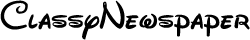According to the phone repair store, iPhone users face the 10 most common problems

Apple is known for creating revolutionary products. Your gadget inevitably becomes unresponsive with time. While iPhones are a great product, they can encounter problems that must be fixed.
However, you are not alone. To help you troubleshoot your device, we’ve compiled this list of common iPhone problems and how to fix them.
Check out the tweakvip app.
iPhone common problems
This guide will teach about the most common phone problems and handy tips to fix them at home.
#1. iPhone got stuck
iPhone gets stuck for many reasons. One of the most common reasons is the lack of space on your iPhone. If you have enough data on your iPhone, it may get stuck and need to be fixed. This can happen because a few apps that need to be fixed may slow down your phone’s performance and make it leggy.
Another reason an iPhone might get stuck is if you have too many applications running simultaneously on your device’s background. This can lead to memory overuse, which results in problems with how fast or slow everything runs across all apps.
#2. Battery problem
If your iPhone battery seems to be draining faster than normal, or if it won’t hold a charge, you can try several possible fixes.
- Make sure the charger is working properly. If you’re using an Apple-brand charger, you can verify that it’s not broken by plugging another device into it. If that device charges properly, then your charger is fine.
- Check for software updates on both your computer and phone; these might fix some bugs related to battery issues.
#3. The phone is out of storage.
The most common issue iPhone users face is having their phone run out of storage space, especially when they have no more iCloud space. To check your phone’s storage, go to Settings>General>Usage and see how much space you have left. If it says “Low,” delete all the data that aren’t important to you anymore. If you still need more space, delete apps that are used sparingly.
#4. Screen damage
One of the most common iPhone problems is a cracked or broken screen. If your iPhone’s screen has been damaged, either by dropping the phone or by water damage or any other cause, you must replace that part as soon as possible to use it again. The broken screen is not safe to use, and if the screen is completely broken, then it needs to be replaced.
You can replace this part with basic tools or bring it to a professional repair store like Fix Point!
#5. Water damage
Water damage is one of the worst smartphone problems, with 35% of all smartphone repairs involving water damage. Two ways to get your phone wet are dropping it in liquid or spilling it on it. Either way, you should immediately shut your phone off and remove it from the liquid.
Additionally, if you’re lucky enough to have insurance or AppleCare+ coverage on your iPhone, make sure they cover liquid damage. Otherwise, try taking your phone to an authorized repair shop Fix Point so they can diagnose what went wrong and help prevent further problems from occurring down the road.
#6. Cellular connections need to be fixed.
If your cellular connection is not working, the first thing to do is check if your phone is in airplane mode. This can happen accidentally when you hit the wrong buttons and it is easy to fix. However, if it isn’t in airplane mode and still needs to connect, a couple of other things may need to be corrected.
#7. The phone is not charging.
- Check the charging port. A faulty or loose cable can cause problems, so check to see if the pins in your charging port are damaged or bent.
- Try using a different charging cable or power adapter. If you have an extra wall charger, try that to check the performance. Try plugging your phone into another wall outlet.
- Try different power outlets. Some homes’ power systems aren’t compatible with certain devices.
- If none of these other solutions work for you, then there may be serious damage inside your phone, which could require replacement parts from the Apple phone repair store.
Get solutions at the best phone repair store in Toronto, Ontario.
If you have problems with your iPhone, call the best phone repair store in Toronto, Ontario. Tell them about your trouble, and they will help you fix it! They have been fixing iPhones for years so let them fix your phone.
Conclusion
This article highlights all the major issues f your iPhone and gives you the best solution to your iPhone problems. If you can’t fix it with DIYs, the best phone repair stores in Toronto can serve you with the best quality repair services.
How do I fix common iPhone Problems?
- Call the best cell phone repair store in Toronto, Ontario. Get a free quote and appointment. Once you’ve called, they will tell you what they can do to fix your iPhone issue.
How do I know if my iPhone is having issues?
- iPhone is not charging:
- iPhone is not responding to touch:
- iPhone shows a black screen after using earbuds/headphones.
- Read also more information